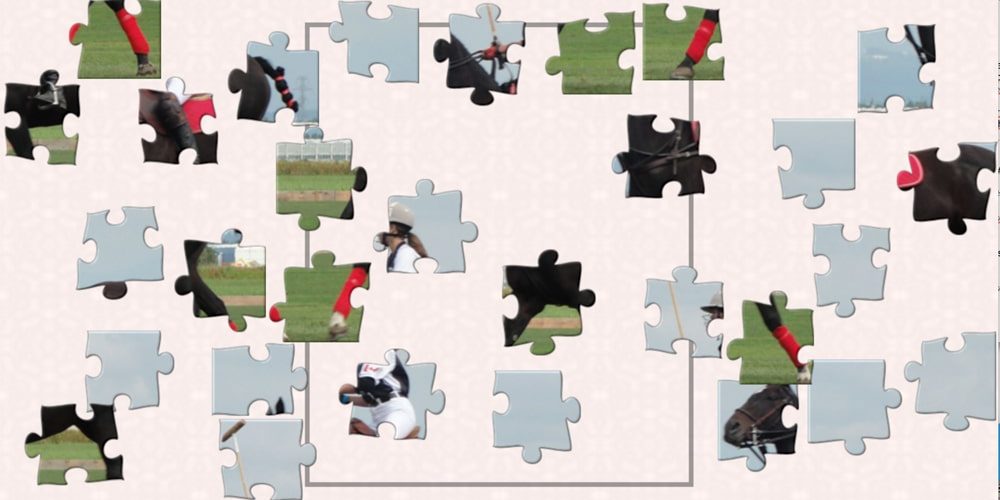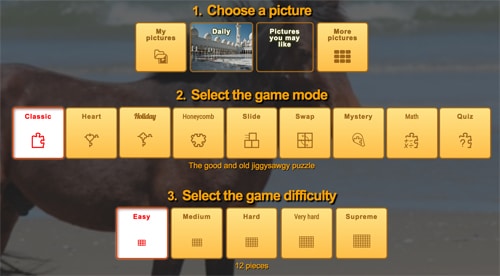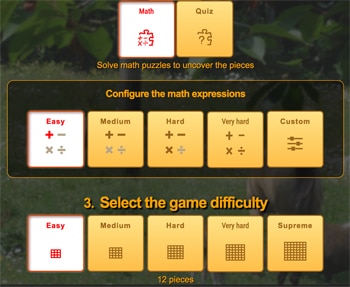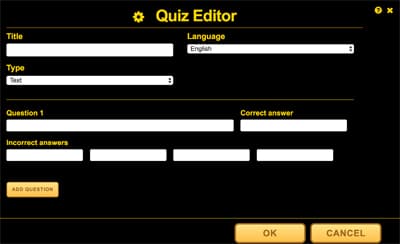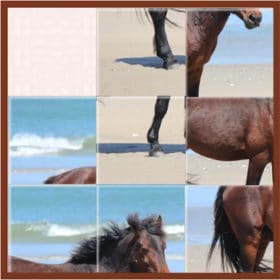Would you like to make puzzles using your own pictures and share them with your friends? You can with I’m a Puzzle, a free online puzzle making game.
Step 1:
Choose a picture. You can choose from I’m a Puzzle’s existing gallery by entering a word (horse?) into the gallery search window. Click on the picture you want to use and it will appear at the bottom of the screen.
Using your own pictures is also easy. Click on My pictures to open a search window on your computer, find the picture you want and click on it. If you have a digital image of one of your own drawings you can choose that too!
Step 2:
This step enables you to choose:
- the shape of the puzzle pieces (classic, heart, holiday or honeycomb),
- how the pieces move (slide or swap),
- and the game mode. Game mode options are Mystery, Math or Quiz.
Math Game Mode
The goal of the Math puzzle is to complete the picture by solving the math challenges and putting the pieces together.
To solve a challenge just click/tap on it and enter the solution using the calculator. On desktop computers you can also use the keyboard to enter the result. If your answer is correct, a puzzle piece is revealed.
To move a piece, just click/tap on it and drag it to the desired location.
Quiz Game Mode
Test your knowledge of horses by making a horse-themed quiz for you and your friends!
Click the Quiz button. A Create New Quiz button will appear. Click this button. You’ll be taken to the Quiz Editor as shown above.
Give your quiz a title. The Type window offers several options:
- Text + picture answers,
- Picture + text answers,
- and Pictures
For each question you will need to include at least one incorrect answer.
Step 3:
Levels of difficulty are determined by the number of pieces:
Easy: 12
Medium: 40
Hard: 70
Very Hard: 120
Supreme: 180
Have fun making your own puzzles and sharing them with others!